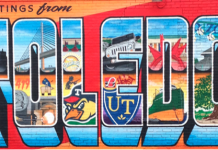Whether you decide to limit screen time or not, I highly recommend using the Google Family Link app. You can link your device to your child’s to limit screen time, block apps, set schedules directly from your phone, and much more.
I prefer to set a schedule with a time their device unlocks for the day, and a time it will lock in the evening. This prevents them from staying up all night without me knowing. Meanwhile, having the tablet locked during the day allows me to get them to do their chores and personal care before they lounge around.
Inside the app you can also set a daily time limit. I researched recommended screen times per my children’s age group and chose what I felt was best. (Remember, these are guidelines, not rules.)
under 2 years old: zero screen time, except for video chatting with family and friends
2-5 years old: no more than one hour per day co-viewing with a parent or sibling
5-17 years old: generally no more than two hours per day, except for homework
(OSF Healthcare, Dr. Yousuf)
Our limit is 2 hours per day during the school week. From 4-8 pm I felt like 2 hours was plenty of time with dinner, baths, and homework in the mix. I allow my children to earn more time by taking a small break, playing outside, or doing more tasks around the house. Introducing ways to EARN screen time rather than always having an abundance of it had great benefits for my family. I noticed the children were asking, “how can I help?”, much more frequently without even being prompted. You can extend screen time and/or adjust it individually for every day of the week. You can also completely remove the time limit on the weekends if you wanted to.
Another thing you can do in the app, aside from limiting screen time, is monitor what your child is doing on their device. You can see all of the apps they have downloaded and what they’re spending their time doing. You can even set it up so that you will receive notifications when they try to download something. This will allow you to approve or deny their request to install the app before it is available to them. If you know you don’t want your children using certain apps, you can block them as well.
The Family Link app also has a location tracking feature. On a phone, you’d be able to see where your child was at any time. On a tablet, you could see where your child is as long as they are connected to wifi. This is a great feature for keeping your kids safe, but also for tracking the device down if it is ever lost or stolen.
I have had mixed feedback when it comes to my screen time regulation. I’ve heard I am “strict” from other parents. Some say I am “mean”, or “take it too seriously”. Regardless, I find that the benefits of limiting screen time far outweigh the cons of allowing children to have unlimited access. With a little research, I’ve learned that technology and too much screen time is linked to obesity, depression, behavioral issues and anxiety. The most important thing you can do is to find what works for YOU.
I hope this information is helpful, and if you didn’t know about the Family Link app before, that you will try it out. This has been very beneficial for our family, and I hope the same for yours.